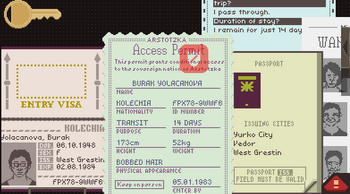
The audio transcript (behind everything in the upper right corner) can be kept constantly visible on the table to speed up processing.
This page lists general tips for new players. This page does not contain plot line spoilers but will talk about gameplay mechanics and elements that are not available at the very beginning of the game. Links on this page will contain spoilers.
General principles
- The game is all about checking over documents as quickly as possible. Just practicing will help a great deal to start with.
- The time does not start until you say "Next!", so feel free to take time to memorize any new information or rules for the new day.
- You get paid 5 credits for every person processed until 6pm, without any penalties incurred. Processing 11 people a day will keep your family comfortable in class 8 lodgings, although you may want to alternate spending in order to have savings for bad days. Sometimes, scripted events will end the day before this can be achieved and sometimes they prolong the day beyond that.
- You can pay for food and heating on alternate days at very little penalty. Medicine should always be paid for immediately, though.
- You can make two errors per day without incurring a penalty (you receive warnings). You can use these to take story actions or to skip difficult cases to increase overall speed.
- When there are multiple documents and paperwork becomes complex, you can check documents one at a time. And go slow so you don't make any mistakes. Any documents that have been verified can be dropped back to the left-hand or in the slots of the desk when you are done.
- On each day, there will be a number of procedurally generated visitors, and a number of scripted visitors who are part of the story. Random visitors vary between different playthroughs, but some scripted visitors always have the same papers every time they appear. This means you can "cheat" by using your prior knowledge and/or this wiki. If a person has special dialogue when they enter the booth, they are scripted.
Document tips
- It may be helpful to consider which characteristics need to be verified against each other – for example name must be checked against every other document, but passport number only needs to be checked if the person is a foreigner (Arstotzkan ID cards do not have a number) unless you need to check certificates of vaccination, in which case you do need to check Arstotzkan passport numbers against these certificates. This can make it easier to remember which parameters you have already confirmed. Do not expect to remember these off by heart – one starts to remember the trends better as they go, especially when they encounter them frequently.
- Memorizing the Arstotzkan districts, passport issuing cities and seals makes the work go much quicker. Alternatively you can use a cheat sheet which gather this information together onto a single paper you can print out or display in another window.
- The gog.com version of the game comes with one of these.
- If any specific names appear that require special actions, it may help to write their names down too.
- A green stamp can be corrected with a red stamp above it. If you give an entrant's passport a green stamp as soon as you receive it, you are able to return the other documents immediately after checking them. This is a lot faster than piling them up in your booth, just to pick them up again after you decided which stamp to give.
Discrepancy tips
- Each entrant can only make one verbal mistake (about the reason for visit or length of stay) and have one discrepancy in their papers. Looking for more after finding this is a waste of time.
- Check the person's sex and weight first. Body searches take the most time to find out if discrepancies remain. You can use this time to keep looking for other discrepancies in the documents, in the case they have just gained weight or have intersex conditions. Each entrant can have only one discrepancy in their documents.
- If an entrant fails to present a required document and then presents it after you ask for the document, any further discrepancy other than a verbal discrepancy between the transcript and either the entry permit or access permit will be found on the document that was presented after interrogation. You can still find a verbal discrepancy between the transcript and either the entry permit or access permit even if the missing document is not one of those two documents.
- You can exploit the inspection mode by selecting two related pieces of information (e.g. name on passport and name on another document) while you manually check other pieces of information. This tactic guarantees that the two selected entries are correct and, more importantly, minimizes the time needed to check each entrant's documents.
Fast-track processing
The game's first few days do not make this clear, but you do not have to inspect/interrogate every error; in many cases you can simply stamp denied and hand the documents back. This can speed up the processing a great deal. Later, a new gameplay feature will make it difficult to skip interrogations.
- On day 7, you can flat out deny all Kolechians, and skip the entire searching protocol.
- If anyone presents a press pass, you can be getting out the denial stamp while they are talking.
- Prior to day 18, you in fact can flat out deny anyone for any valid reason, except for those who are missing their passports.
- Even after day 18, you do not have to "complete" an inspection to its conclusion. For instance, it is sufficient to merely point out that an entrant's weight does not match records, to be able to stamp REASON and DENY and send him on his way, and count as a correct processing.
Tips on mechanics
- In the desktop version, you can hover your mouse over the rulebook and hit arrow keys on your keyboard to flip pages to save time. It will even work in the inspection mode. This will not bring the rulebook on top if there are other documents on top of it.
- Keep the audio transcript constantly visible on the table so that you do not need to need to pull it out separately every time an entrant makes an incorrect statement.
- When playing the desktop version in a windowed mode (on Mac), documents from the table can be made to appear in the left-hand counter by dragging them over the right edge of the window.
- Once it is required to check if an entrant is not a wanted criminal, it is good to keep the bulletin page with the criminals' photos handy, e.g. in the bottom left of the "drag documents here" area. Once an entrant is stepping into the booth, pull it out, quickly compare the face before they start speaking and either compare the matching bulletin photo with their face or put it away again and start processing as usually.
- Additionally, often the criminals are all of the same gender, so if you remember that e.g. the criminals were all men, you can skip this step for women.
